The CDisplay is the most user friendly sequential image reader available today. To use, first download and run installer available at the bottom of this post.
Features:
Loads JPEG, PNG and static GIF images which are automatically ordered and presented for viewing one at a time or two at a time.
The images may be in a zip, rar, ace or tar archive file - no need to decompress before reading.
Page through the images sequentially and scroll around pages with single key presses.
Automatic page sizing: none; fit to screen, fit to width of screen, fit to width of screen if oversized, display at specific height, or display two pages.
Resizing uses Lanczos interpolation for best picture quality.
Automatic colour balance and yellow reduction if desired.
No bloat caused by non-essential general purpose image processing features.
General Usage Instructions:
Preferably use .zip files to read comics as it gives fastest access times and sequential folder reading instead of filename reading.
To read just open .zip (or other archive) in CDisplay. ( Right-click and click open with)
Use keyboard or mouse wheel to scroll.
To change page use page up/page down (or space bar).
Right-click to open menu.
Tap "c" to open options.
Tap "m" to minimize.
Activate japanese mode(in options) if you are reading manga it helps in reading double pages in correct sequence.
Press Esc or "x" to exit.
Do not decompress the files, just read the .zip,etc. files DIRECTLY with CDisplay.
Enjoy Your Comic Reading Experience !!!!!!
Download Link:



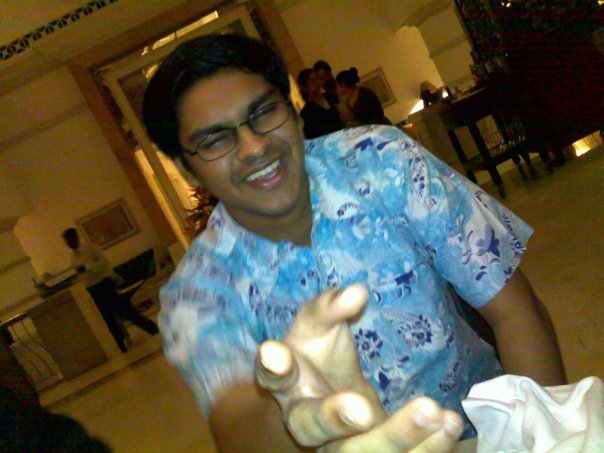
No comments:
Post a Comment